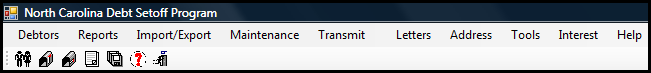this menu requires access rights assigned in the User Setup.
this menu requires access rights assigned in the User Setup.
The Export Selective sends any file from the local government's computer system to the Clearinghouse. The types of files that might be uploaded to the Clearinghouse are ASCII or Excel files that need to be added/combined or replace the entire database or just a particular type of debts. The benefit of this option is the elimination of the need to access the secure website and manually upload.
Frequency: this option can be executed at anytime. Once file(s) are transmitted and received at the Clearinghouse, an Upload Confirmation email is automatically sent as final confirmation that the file(s) were transmitted.
 this menu requires access rights assigned in the User Setup.
this menu requires access rights assigned in the User Setup.
 1)once the Selective Export is executed be sure to call or email the Clearinghouse and provide instructions on what to do with the file(s); 2) if a combine or replace is to be done, also do the Export to Clearinghouse-Export Database; 3) check for an Import Status report by the following Monday or Tuesday. If you do not receive it contact the Clearinghouse to be sure your debtor information was processed. Before calling make sure the email didn't go into your Junk folder or wasn't treated as spam.
1)once the Selective Export is executed be sure to call or email the Clearinghouse and provide instructions on what to do with the file(s); 2) if a combine or replace is to be done, also do the Export to Clearinghouse-Export Database; 3) check for an Import Status report by the following Monday or Tuesday. If you do not receive it contact the Clearinghouse to be sure your debtor information was processed. Before calling make sure the email didn't go into your Junk folder or wasn't treated as spam.
1. From the Main Menu click Transmit:
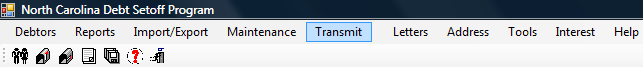
There are two functions within Transmit:
2. Move the mouse over the Export to Clearinghousefunction to view the five options:
3. Move the mouse over Selective and click this option:
4. The following screen appears:
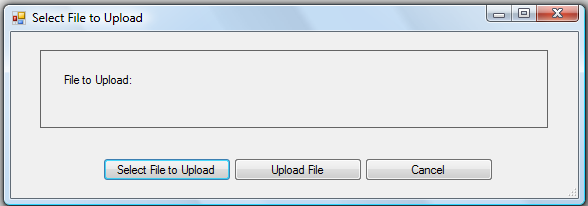
5. Click  and find the file in the folder on the workstation or network, such as:
and find the file in the folder on the workstation or network, such as:
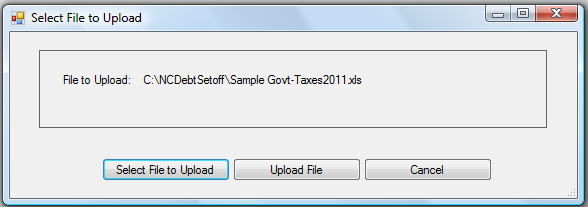
6. Click 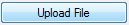 to begin the upload process:
to begin the upload process:
- If the connection to the Clearinghouse does not work, the following error occurs:
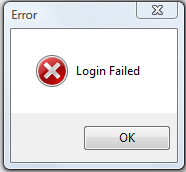
If the upload was successful the following appears:
- Click
to return to the main menu: